Red Hat Ecosystem Catalog
Kedify is certified and available in the Red Hat Ecosystem Catalog. You can deploy Kedify on your Red Hat OpenShift cluster using the OperatorHub.
Start by creating your Kedify account on the Kedify website. Once you have an account, make a note of your unique Organization ID and your API Key. You will need these later.
- Organization ID:
- You can find your Organization ID in the Organization Details Page.
- API Key:
- You can generate your API Key in the Kedify dashboard
Install Kedify From OperatorHub
- Open your Red Hat OpenShift cluster in your web browser - you will need a cluster-admin account.
- Navigate to the OperatorHub in the OpenShift console.
- Search for Kedify in the OperatorHub search bar.
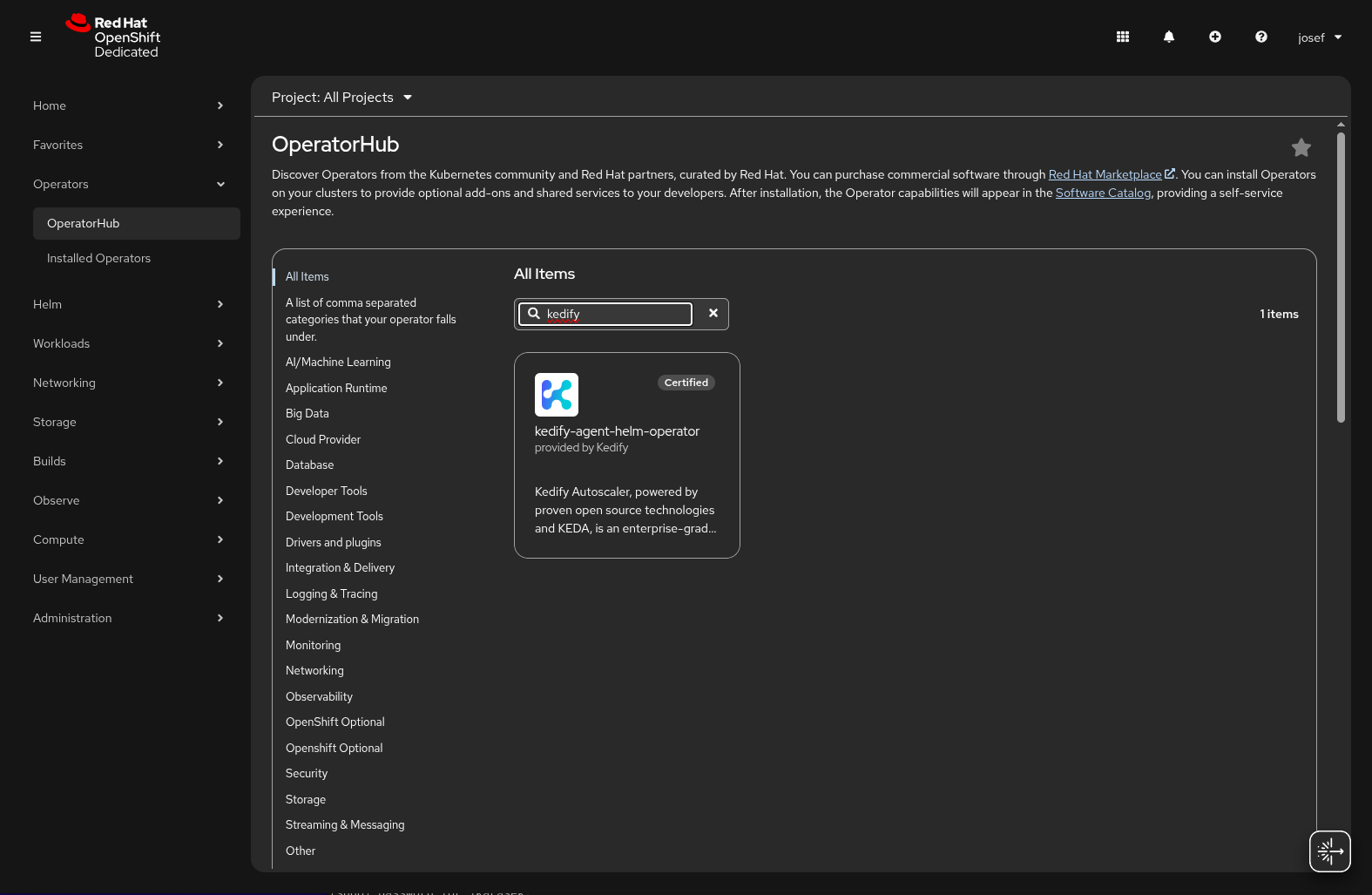
- Click on the Kedify Operator from the search results.
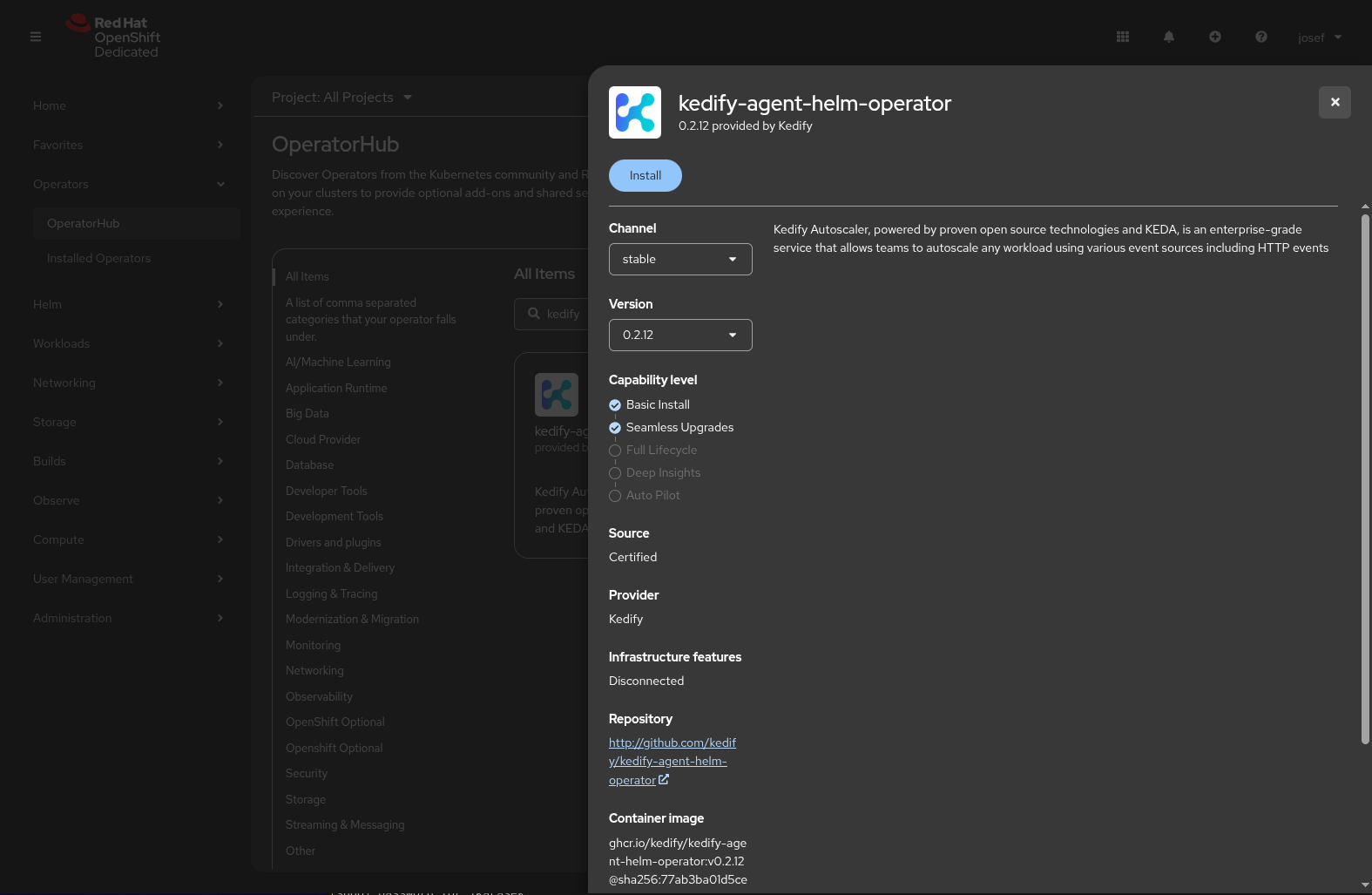
- Click the Install button to start the installation process.
- Review the installation options and click Install again to confirm.
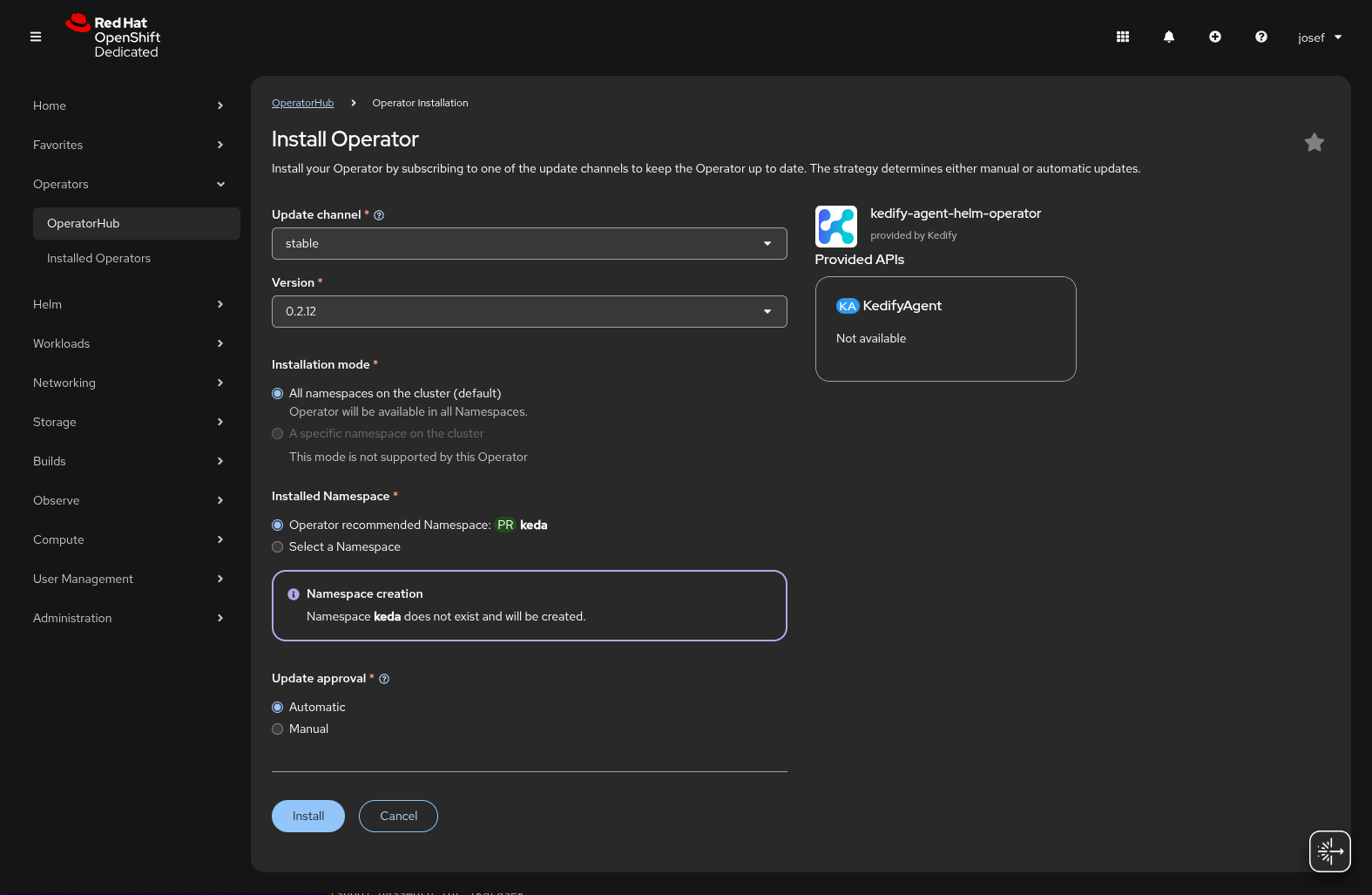
- Once the installation is complete, you will see the Kedify Operator in the list of installed operators and a confirmation message.
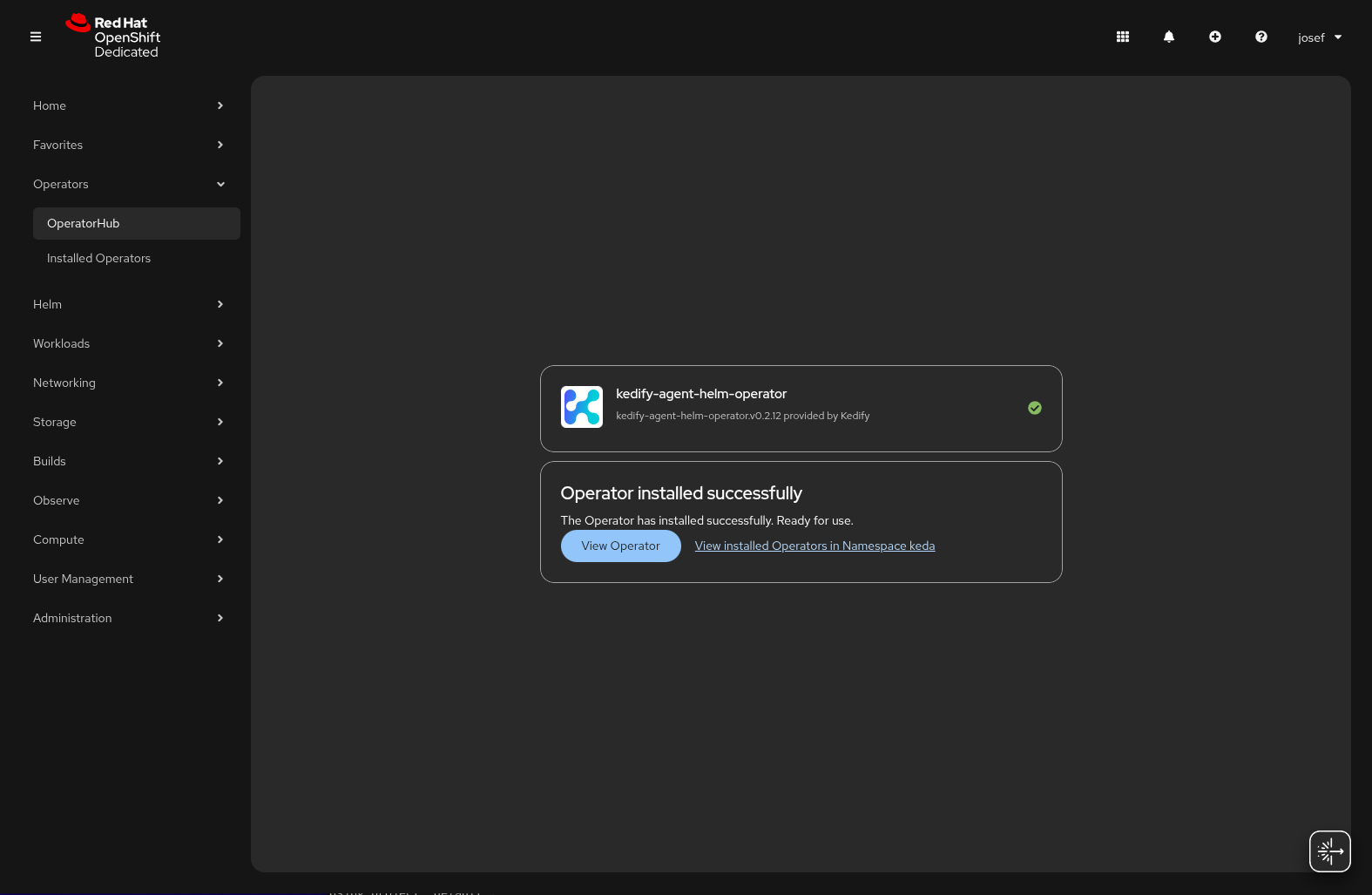
- Create a KedifyAgent operand to configure Kedify in your OpenShift cluster.
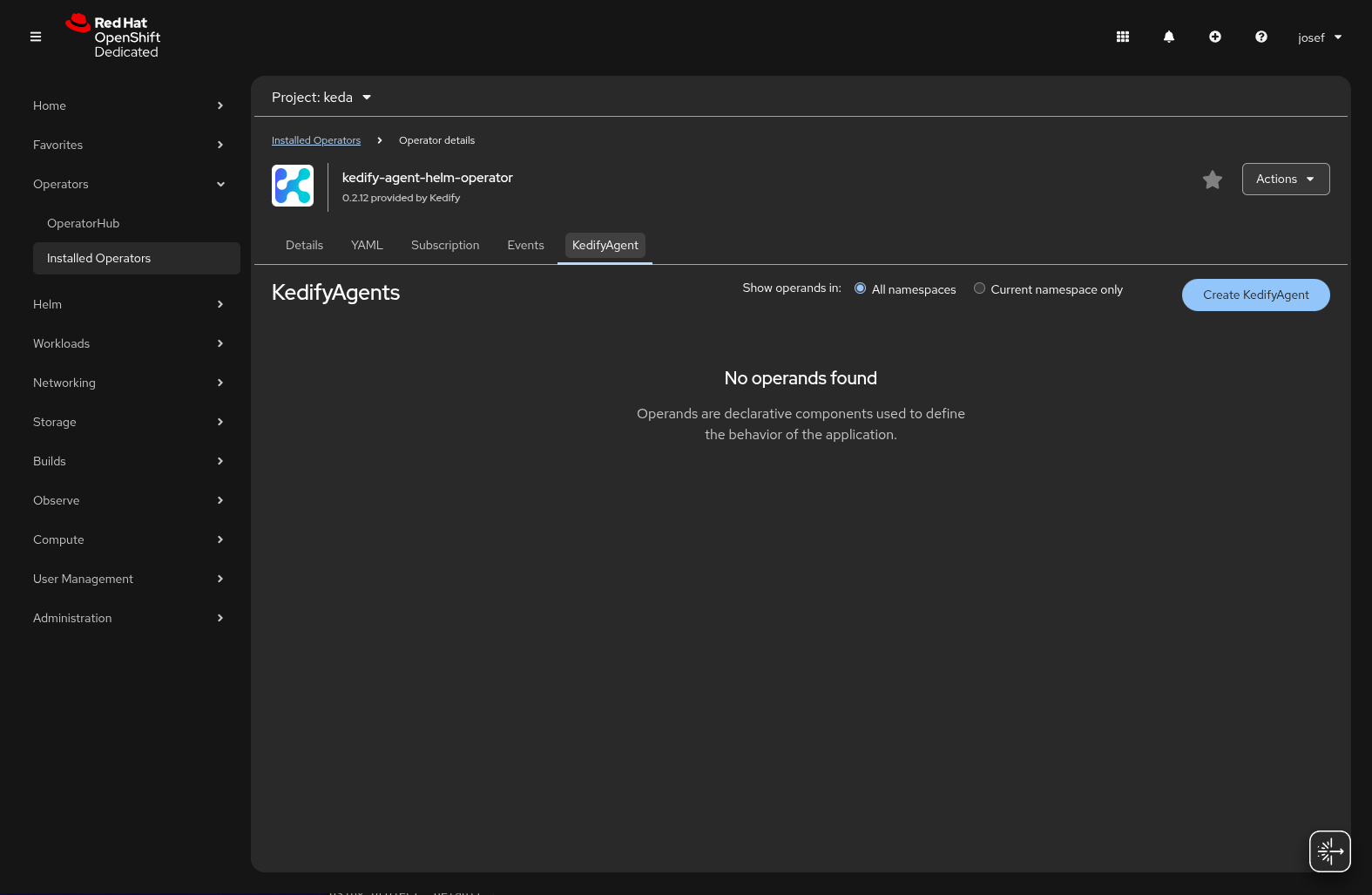
- Enter your Organization ID and API Key in the
specsection of theKedifyAgentresource and click Create to deploy Kedify in your OpenShift cluster.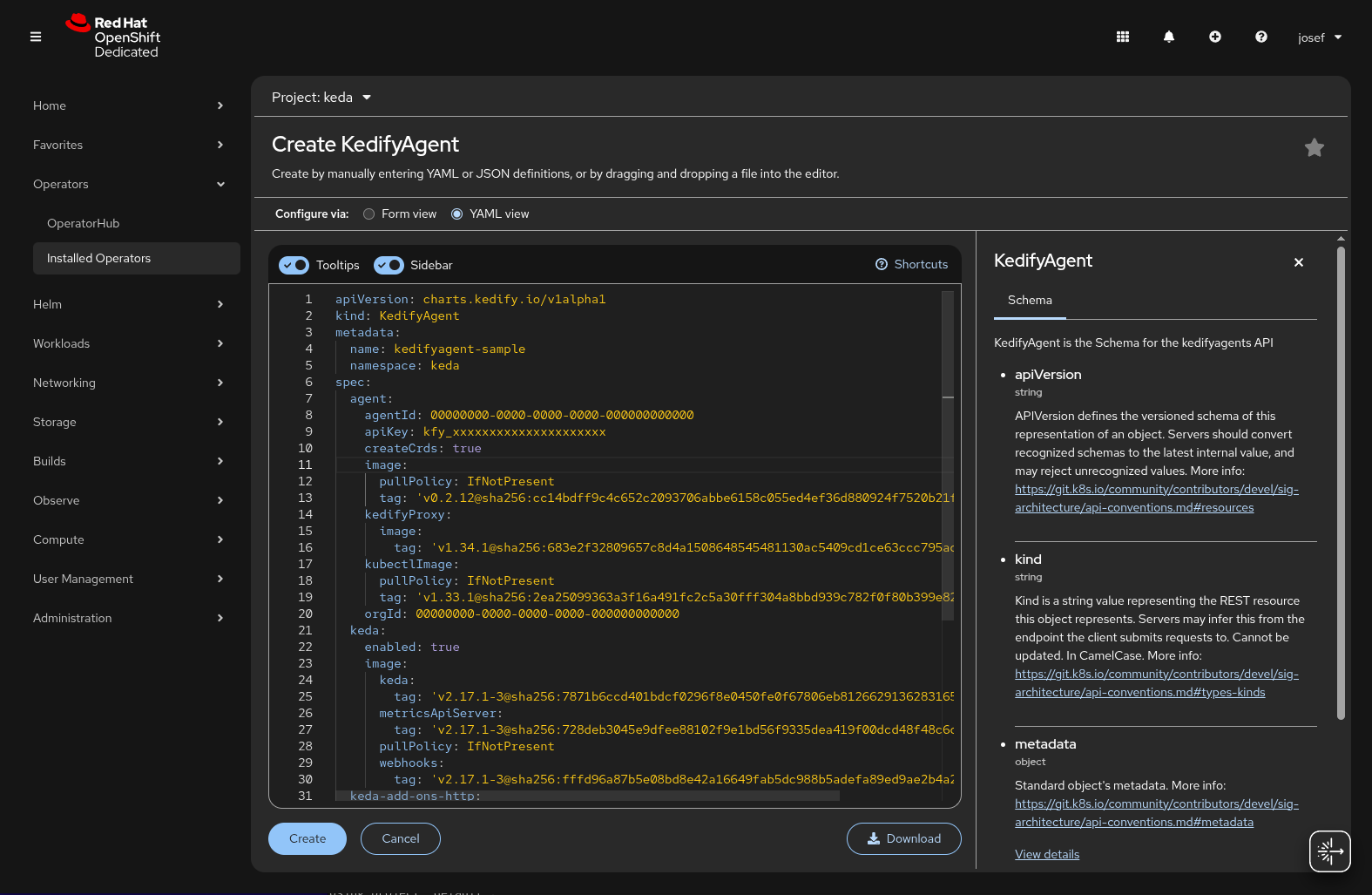
After a few minutes, Kedify will be fully deployed in your OpenShift cluster. You can verify the installation by checking the status of the Kedify Agent in the OpenShift console or by using the OpenShift CLI.
oc get pod -n kedaoc get kedify kedify -n kedaAccess Kedify Dashboard
You can find your cluster in the Kedify dashboard. The dashboard provides an overview of your Kedify deployment, including the status of your agent, metrics and Scalers.
Start Using Kedify
Now that Kedify is installed, you can start using it to scale your applications. Our documentation provides detailed information on how to use Kedify, including OpenShift-specific section.