Use HTTP metrics to trigger autoscaling with Kedify and KEDA
HTTP-based autoscaler dynamically scales Kubernetes workloads based on real-time HTTP traffic metrics, including scale down to zero.
Book demo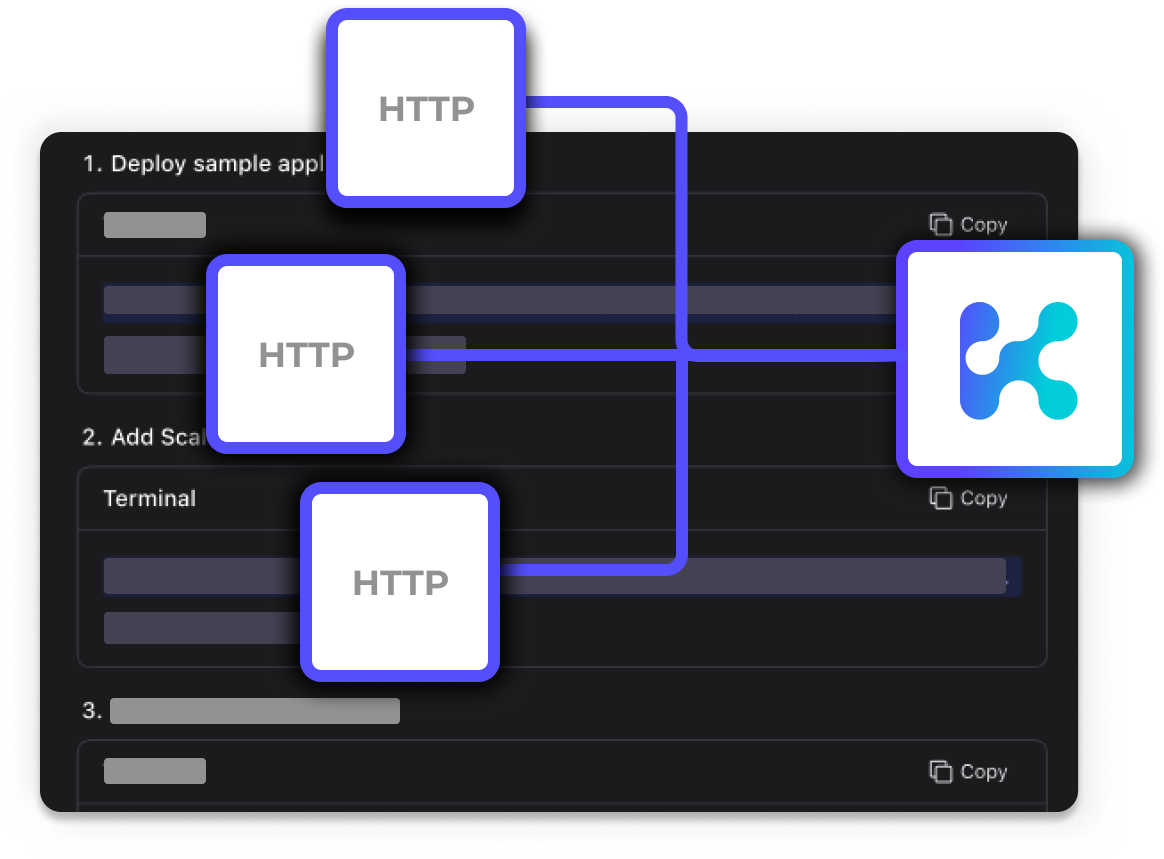
Overview of Kedify's HTTP Scaler
The HTTP Scaler is a production-ready solution designed to deliver unmatched performance, stability, and ease of use for scaling based on HTTP traffic in Kubernetes environments. Built on top of the KEDA HTTP Add-On, the Kedify HTTP Scaler incorporates significant improvements that enhance stability and performance.
Key Features
-
1
Automatic Network Traffic Wiring:
Simplifies configuration by automating necessary Ingress reconfigurations.
-
2
Fallback Mechanism:
Ensures continuous availability by rerouting traffic during control plane issues.
-
3
Built-In Health Checks:
Maintains proper health statuses for applications scaled to zero.
-
4
gRPC and Websockets Support:
Enables autoscaling based on gRPC and Websockets, including scale to zero.
-
5
Performance and Envoy Integration:
Leverages the Envoy proxy for superior performance and reliability.
Compare the Kedify HTTP Scaler and the KEDA Community HTTP Add-On
Kedify HTTP Scaler Types
kedify-http: Offers full autowiring and fallback support ( documentation
).
kedify-envoy-http: Utilizes an existing Envoy proxy and scales from 1 replica with limited autowiring and fallback capabilities ( documentation
).
Learn More
How To: Step-by-step guides for configuring HTTP scaling in various scenarios: How To Guides
Tutorial: In-browser, step by step guide on how to use the HTTP Scaler: HTTP Scaler Tutorial
Quickstart: A step by step guide using local Kubernetes cluster:
HTTP Scaler Quickstart
Featured Use Cases
Scenario:
Scale out a specific service that is only needed during sales events and peak traffic periods on demand. This service does not have to be running all the time, therefore we can save resources.
HTTP Scaler Usage:
KEDA Usage:
apiVersion: keda.sh/v1alpha1
kind: ScaledObject
metadata:
name: ecommerce
spec:
scaleTargetRef:
apiVersion: apps/v1
kind: Deployment
name: ecommerce-service
minReplicaCount: 0
maxReplicaCount: 10
triggers:
- type: kedify-http
metadata:
hosts: ecommerce-service.company.com
service: ecommerce-service
port: "8080"
scalingMetric: requestRate
targetValue: "100"