Use Predictive metrics to trigger autoscaling with Kedify and KEDA
AI-powered autoscaler that uses time series models to predict future load and proactively scale Kubernetes workloads before demand spikes occur.
Book demo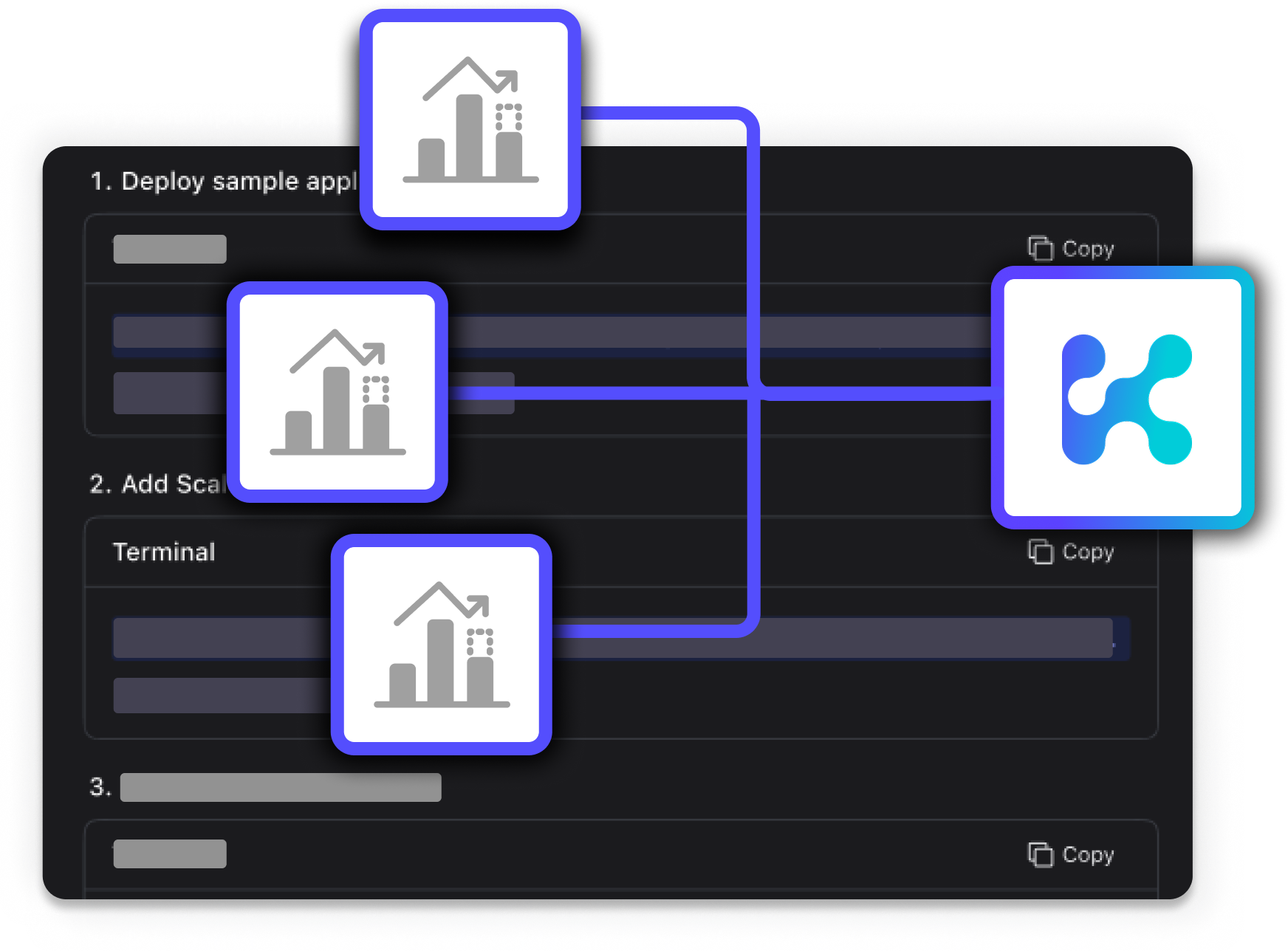
Overview of Predictive Scaler in Kedify
The Predictive Scaler revolutionizes Kubernetes autoscaling by using AI-powered time series models to forecast future workload demands. Instead of simply reacting to current load, this scaler proactively prepares infrastructure for predicted traffic spikes, ensuring optimal performance and resource utilization. It continuously learns from your application metrics to build accurate forecasting models.
Key Features
-
1
AI-Powered Forecasting:
Uses advanced time series models trained on your actual application data to predict future load patterns.
-
2
Proactive Scaling:
Scales infrastructure before demand spikes occur, preventing performance degradation during traffic surges.
-
3
Continuous Learning:
Models automatically retrain on new data, adapting to changing application behavior and seasonal patterns.
-
4
Flexible Horizon:
Configurable prediction horizons from minutes to hours, allowing optimization for different scaling scenarios.
-
5
Hybrid Scaling:
Combines predictive forecasting with reactive metrics using scaling modifiers for balanced decision making.
How It Works
The Predictive Scaler operates in two phases:
Training Phase: The scaler collects historical metrics from your application and trains time series models to understand usage patterns. This happens automatically as your application runs.
Prediction Phase: Once trained, the model generates forecasts for future load based on the specified horizon. These predictions are combined with current metrics to make informed scaling decisions.
Model Training
Models are trained continuously on the incoming metrics data. The scaler supports:
- Confidence-based predictions: Provides confidence values to determine when to use predicted versus current metrics
- Seasonal pattern detection: Recognizes daily, weekly, and custom patterns
- Drift adaptation: Adjusts to changing application behavior over time
Predictive scaler metrics graph showing measured values, predicted values, and prediction bounds
Configuration Best Practices
- Use horizon values that match your application’s scaling time requirements
- Combine predictive triggers with reactive ones using scalingModifiers
- Set appropriate stabilizationWindowSeconds to prevent oscillation
Learn More
- Documentation: Kedify Predictive scaler documentation
.
- Introduction: Check out our blog post on predictive scaling
.
Featured Use Cases
Scenario:
Predict and scale ahead of expected traffic spikes during flash sales, product launches, or seasonal events. By analyzing historical traffic patterns, the scaler can prepare infrastructure before users arrive.
Predictive Scaler Usage:
KEDA Usage:
apiVersion: keda.sh/v1alpha1
kind: ScaledObject
metadata:
name: ecommerce-predictive
spec:
scaleTargetRef:
name: ecommerce-service
minReplicaCount: 0
maxReplicaCount: 20
advanced:
scalingModifiers:
formula: "(current + predicted)/2"
target: "100"
metricType: "AverageValue"
triggers:
- type: kedify-http
name: current
metadata:
hosts: ecommerce-service.company.com
service: ecommerce-service
port: "8080"
scalingMetric: requestRate
targetValue: "100"
- type: kedify-predictive
name: predicted
metadata:
modelName: "ecommerce*traffic-model"
horizon: 15m
targetValue: "100"
