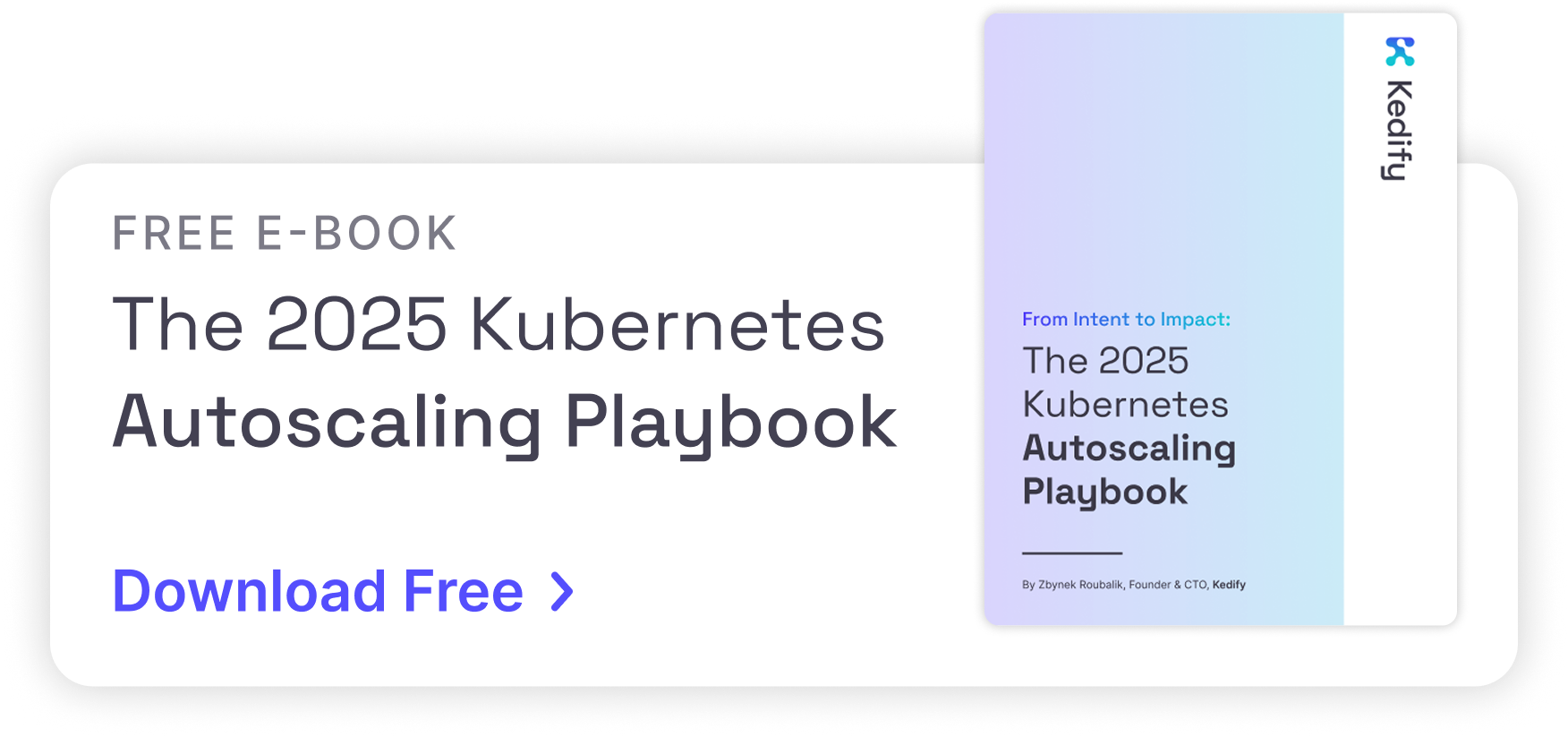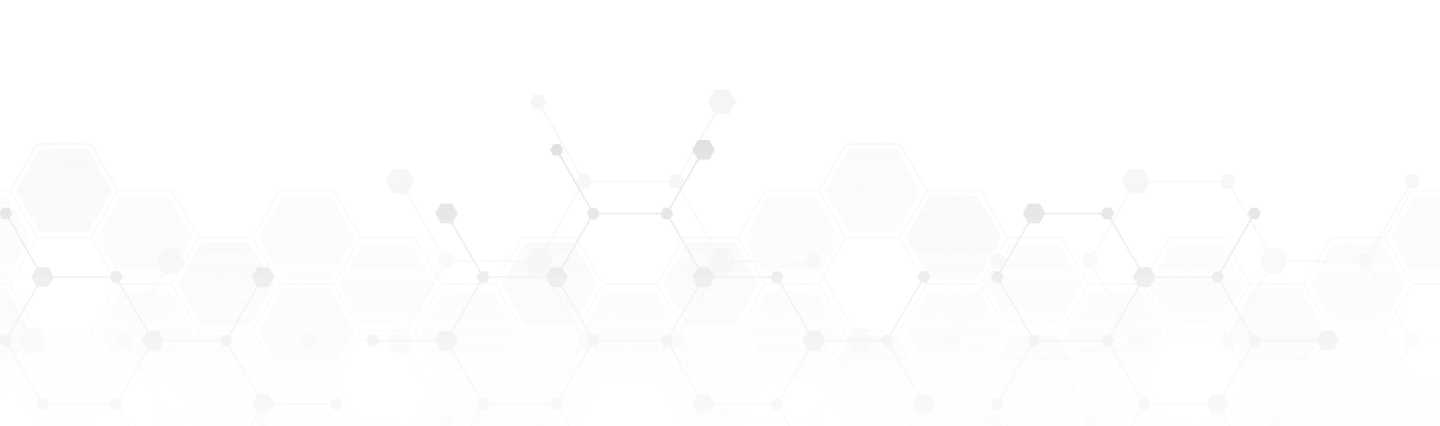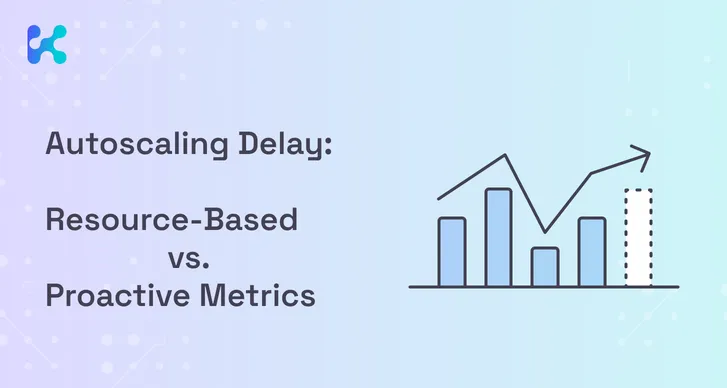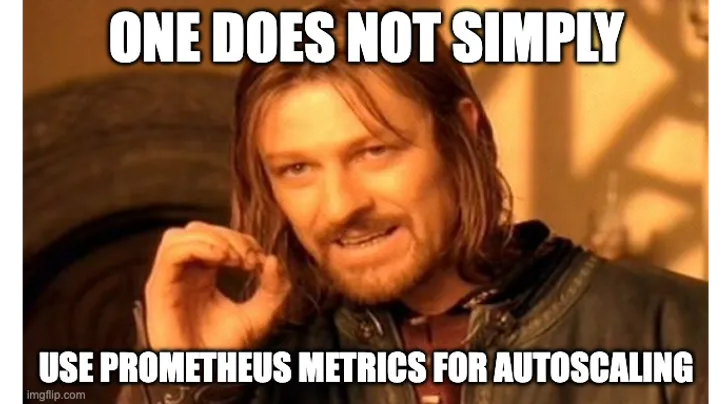Kedify Achieves SOC 2 Type II Certification!
Learn more about our commitment to security
Routing by Headers: Smarter HTTP Autoscaling
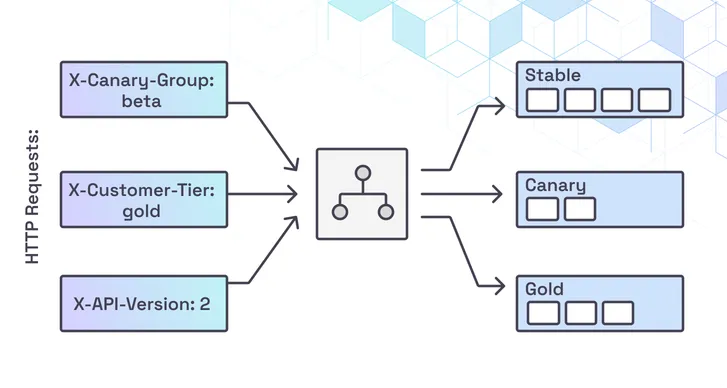
by Zbynek Roubalik
August 12, 2025
Introduction
With HTTP traffic scaling in Kubernetes, most solutions focus on routing by host and path. That works for simple use cases—but what if you want to split or scale traffic based on user type, version headers, or feature flags?
Now you can. Kedify’s HTTP scaler supports routing and scaling by HTTP headers, unlocking use cases like:
- Canary and A/B testing
- Customer-tier specific scaling
- Preview deployments for authenticated users
Let’s dive into how it works and why it matters.
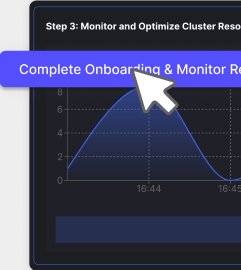
Why Routing by Headers?
Sometimes host and pathPrefix aren’t enough.
Imagine a scenario when you are rolling out a new feature to 10% of your users using a header like X-Canary-Group: beta. Or you’re serving traffic to enterprise customers with X-Customer-Tier: gold, which requires higher performance and separate scale profiles.
Header-based routing allows you to:
- Route requests more precisely
- Scale independent groups of traffic
- Avoid breaking changes to URL paths or DNS
This gives product and platform teams more flexibility while keeping deployments clean and decoupled.
How It Works
Kedify HTTP scaler now supports defining HTTP headers as part of the routing and scaling trigger:
triggers: - type: kedify-http metadata: hosts: www.my-app.com pathPrefixes: '/' service: my-app-service port: '8080' scalingMetric: requestRate targetValue: '10' headers: | - name: X-Customer-Tier value: goldThis configuration ensures only requests with the matching header hit this scaled service.
Multiple kedify-http triggers can be defined within the same ScaledObject as long as they use distinct combinations of host, pathPrefix, or headers. This allows fine-grained segmentation while sharing the same deployment.
Defining header rules:
- You can use
headersalongsidehostsandpathPrefixes - Headers are matched exactly by name and value
- The most specific match (by host, path, then headers) wins
Example: Canary Rollout
You want to test a new version of your API with a select group of users sending X-API-Version: 2.
triggers: - type: kedify-http name: stable metadata: hosts: api.my-company.com pathPrefixes: '/v1' service: api-v1-service port: '8080' scalingMetric: requestRate targetValue: '100'
- type: kedify-http name: canary metadata: hosts: api.my-company.com pathPrefixes: '/v1' service: api-v2-service port: '8080' scalingMetric: requestRate targetValue: '20' headers: | - name: X-API-Version value: 2This routes most users to api-v1-service, while the X-API-Version: 2 group goes to the canary api-v2-service.
Try It Out
Header-based routing is available now in Kedify’s HTTP scaler. See the docs for more on trigger metadata and routing behavior or book a consult to talk with a founding maintainer of KEDA.
Whether you’re launching new features or managing traffic tiers, this lets you autoscale smarter—with full control over who goes where.
Built by the core maintainers of KEDA. Battle-tested with real workloads.